Configure your bot to work with LiveChat Greetings
Hi!👋 This short tutorial explains how to configure your bot story to work with LiveChat Greetings that contain a button.
Introduction
While using ChatBot integrated with LiveChat, you may consider using LiveChat targeted messages - short messages that can pop up on the customer's end before starting the chat. Often, such messages contain a button, which, once clicked, can send a message in the chat. To make sure your bot will be able to recognize that message, you would need to make small adjustments to your story.
Below, you can find an example of such a configuration:
1. Sample LiveChat Greeting
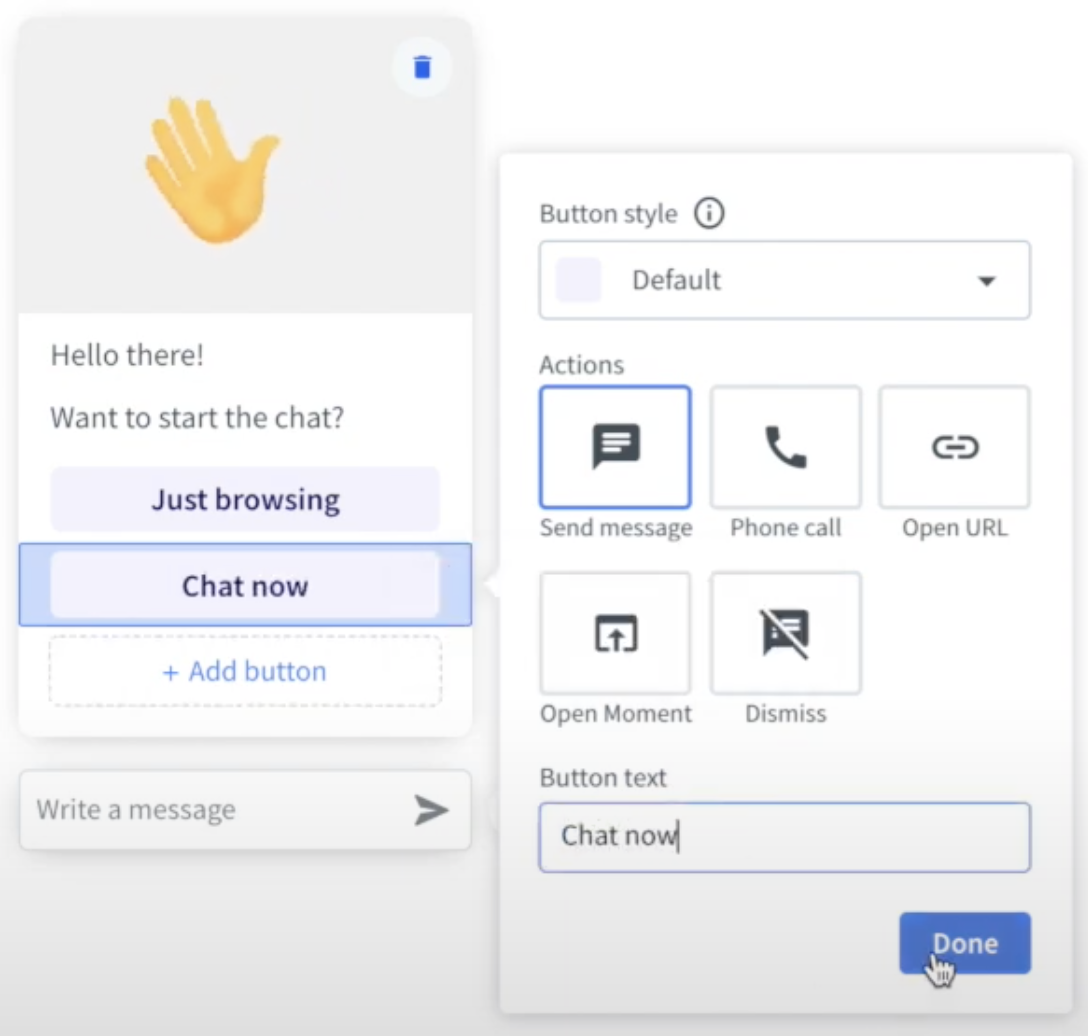
In this specific Greeting, the "Chat now" button sends the "Chat now" message to the chat once clicked.
2. Bot story adjustment.
To ensure that your bot will recognize the "Chat now" message, you will need to modify your bot story by adding a „User input” block with the text from the button inside the Greeting, right after the first bot message.
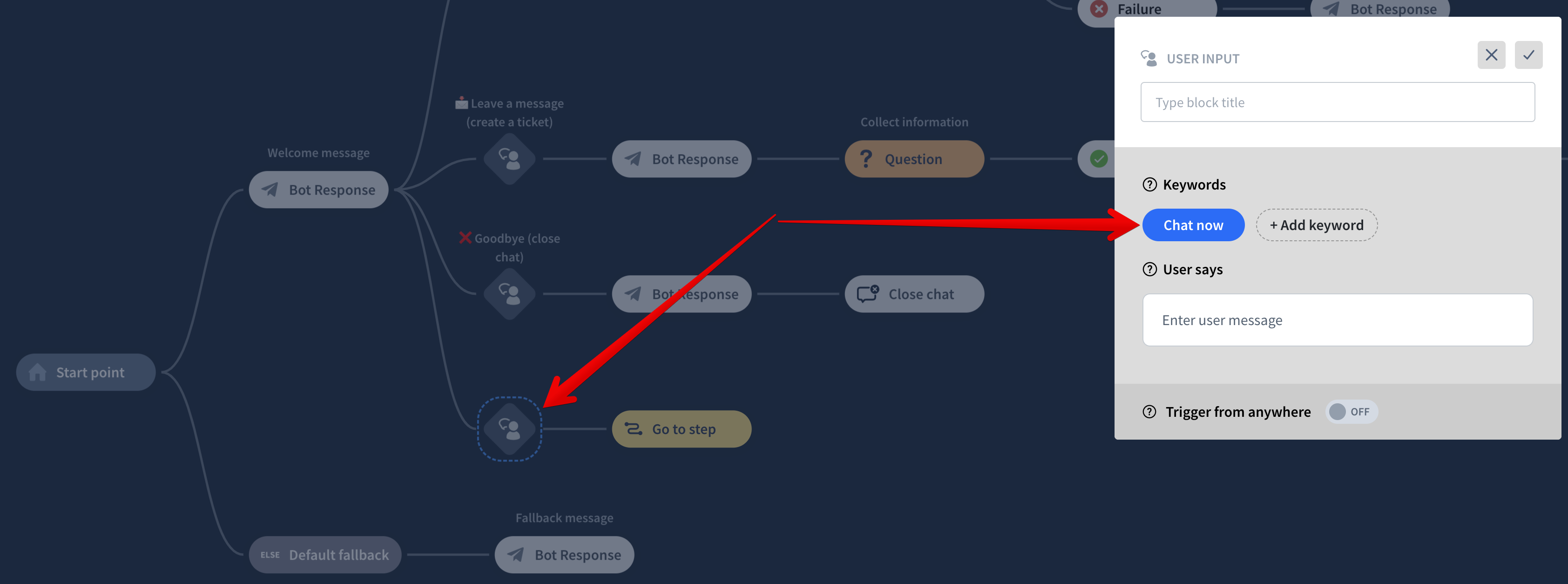
Once done, after the „User Input” block, place the „Go to step” action to redirect the user back to the beginning of your story.

And you're all set, your bot will be able to recognize the message from the LiveChat Greeting during the conversation with the client. Please make sure to publish all the changes before testing it.
Full video tutorial is also available here:
Let us know in case of any further questions or doubts! We will be happy to help!
Yours, ChatBot Team <3